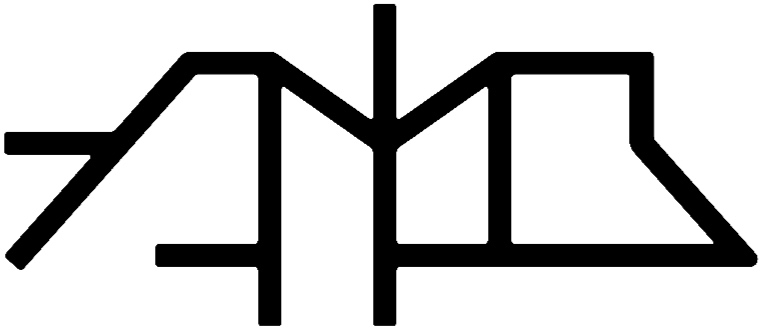Ableton Live 11
Live 11 has been released today and according to Ableton, it “expands the possibilities for making and shaping sound, as well as improving key features for editing and finalizing music”. I think that’s a pretty accurate description. I wanted to give you my breakdown and take on the new features too to help you get a better idea about what to expect when it’s released.
When Ableton provided me with an alpha version some time ago, I decided to start and finish a track in it to get a practical understanding of what’s been added to the program. Overall, I’ve found that some new features definitely take a little getting used to; some feel very natural, as if they’ve always been there; and others are so inspiring that I caught myself finishing three tracks in just a few days. I’m currently using the beta version, meaning that “all additions to Live 11 are still potentially subject to change before the release”. This version also does not yet contain the Inspired by Nature instruments & effects, and some of the updated content.
Graphic User Interface
Ableton seem to have moved away from the somewhat faded and washed out looks of Live 10—a change that I initially wasn’t very fond of but it’s growing on me. That said, the new themes do feel more fresh and the overall visibility has been increased. See two of the new themes compared with the old ones below.
Ableton Live 11
Live 11 Default Theme
Live 11 Dark Theme
Ableton Live 10
Live 10 Default Theme
Live 10 Dark Theme
Top 5 New Features
There are a ton of new features in Live 11. I don’t intend to cover every one of them here but, instead, will attempt to give you my top 5 and how I find them useful.
1. Note Expression View
Ableton’s description of this feature is:
“You can edit the pitch, slide, and pressure envelopes of each note to refine the expression of your takes. Or take your sound design further by sequencing polyphonic sound variations.”
This is the coolest thing. You can draw individual pitch bend envelopes for each note in your chords. Or assign different values of parameters to each note in your chord. It is weirdly satisfying to lead chords with each note bending to the next. This single feature alone kickstarted a song that I ended up finishing in a couple of days.
2. Spectral Resonator
According to Ableton, this device:
“breaks the spectrum of an incoming audio signal into partials, then stretches, shifts and blurs the result by a frequency or a note in subtle or radical ways.”
There is immense amount of fun to be had with this thing; it’s difficult to get anything out of it that doesn’t sound awesome. I caught myself getting lost in it for hours on end, and it provided the main idea of two of the tracks I finished in Live 11. Definitely a very inspiring new device.
3. Take Recording and Comping
“Live organizes multiple passes of an audio or MIDI performance into individual takes. Pick the best moments of each performance and combine them to create your perfect take. Or approach sound design in a new way by splicing together random samples from your library.“
This is another one of those features that were way overdue. You can keep recording takes under the same track and choose the best performance. Invaluable for vocal editing, or for any instrument editing, for that matter.
<< What makes this such a killer feature for me though is how you can use it creatively to cut from one sound to another, then another, and another—with ease. When you are finished, just hit the dedicated keyboard shortcut to hide all the takes, which makes it super clean and adds zero clutter to your project.
Workflow ✓
Organization ✓
4. Spectral Time
“Slices sound into partials and feeds them into a frequency-based delay, resulting in metallic echoes, pitch-shifted and reverb-like effects. The Freeze function captures and holds a slice of audio – either free-running or in time with the beat – for stuttered, glitched and washed-out effects.”
Another creative tool/delay that adds very interesting sonic textures to your sounds. Listen to the example on the right to hear it in action.
5. Macro Snapshots
“Store the state of your Macros for later recall – perfect for creating instant variations to your sounds or builds and drops during performance.”
This is a fantastic feature that can be used in many ways. I find it most useful as a preset bank for Instrument and Effect Racks. One only wishes there was a button or fader to gradually morph from one setting to another 🙄
Bonus Feature: Hybrid Reverb
Combines convolution and algorithmic reverbs. Place your sounds in any space, from accurate real-life environments to those that defy physical reality. Use the algorithmic side to add control and modulate the reverb tail, run it in parallel or in series with the convolution side, or play Hybrid Reverb like an instrument for real-time sound design.
The reason this device did not make it in my Top 5 is because even though it’s an absolutely stunning sounding reverb, in the heat of the moment, I repeatedly found myself reaching for my go-to reverb: Fabfilter Pro-R. The simple reason is because it’s just so damn easy to use. It takes literally seconds to dial in the right settings. Not to suggest The Hybrid Reverb isn’t easy to understand. It’s designed very well and laid out in a way that you don’t really need a manual to be able to start using it. But it’s extremely versatile. It’s a monster of a reverb. And that’s what makes it more of a special tool for specific tasks rather than a go-to reverb for me. I might end up making a separate post on it as it would be simply too much to cover here. Either way, it definitely deserves a mention as it is indeed a powerful reverb unit with an incredible sound. It is also a very necessary addition to Live.
What I Still Miss: Hide and Disable Unused Tracks
This is such an essential feature in my opinion, and I feel like it’s only a matter of time before it makes its way into a version of Live. I use the hidden tracks feature all the time when I’m working in other DAWs. When you’re unsure about the level of your commitment to an idea, or just can’t tell how exactly you are going to use it yet, just hide and disable the track.
Out of sight, out of mind.
When you’re ready to see what else is there for you to use, peep in your hidden tracks and have a rummage. The ability to focus on what I know I’m going to use—or am using already—as opposed to ideas that I might end up using is important in my workflow. All the ideas you are unsure about only create clutter when unrelentingly displayed. So… Fingers crossed 🤞🏻
Conclusion
There are a plethora of new features in Live 11 that I didn’t cover here. Some of the things I am very excited about are:
Project templates (!)
Linked track editing
Rack improvements (fewer macro controls yay!)
Inspired by Nature instruments & effect (not yet available in the beta at the time of writing)
Pitchloop89
Note and velocity chance
More follow actions
Keys and scales
Flats, not only sharps (at last)
Updated content
I hope this post has helped you figure out more about some of the new features in Live 11. I can’t wait for it to be released and hear all the music everyone is going to create with these absolutely amazing new tools.